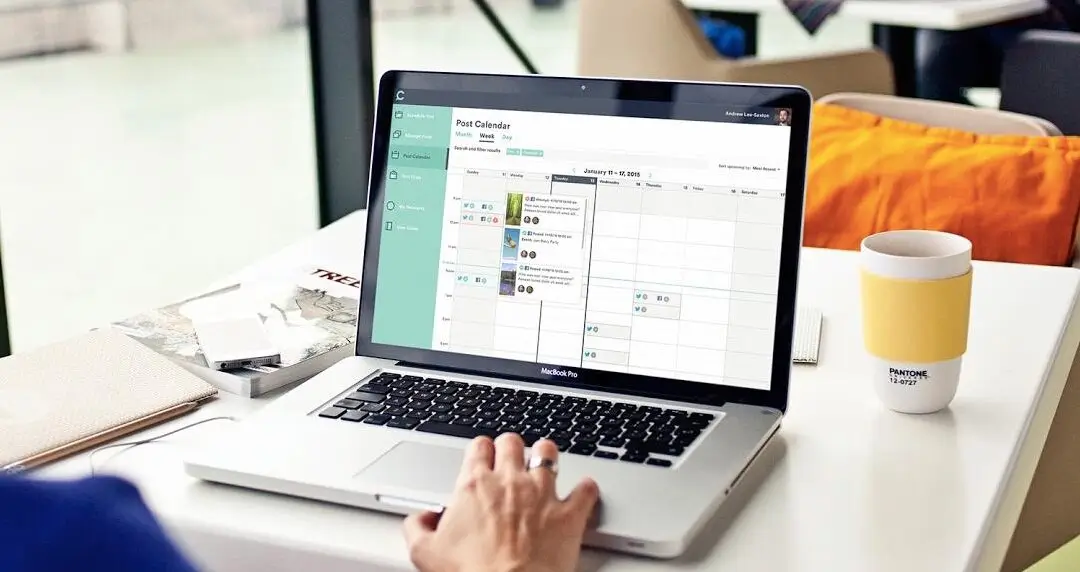Date
October 27, 2023Category
Blog, Branding, Code, Design, Life, NewsReading Time
2 MinView Source On IPhone And IPad
If you’re anything like me, and for your sake I hope not, then you might have this problem of needing to check the nuts & bolts of every site you visit. On Chrome & Safari,
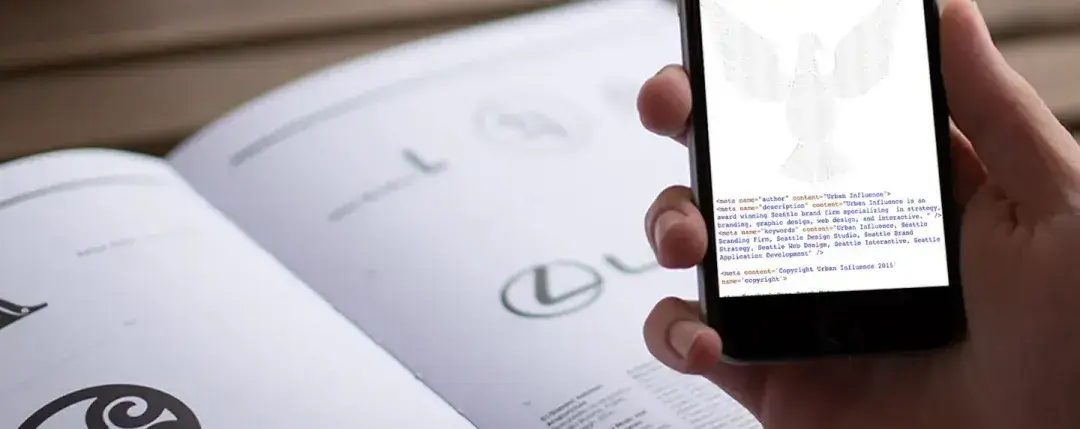
1.Copy This Bookmarklet JS
2. Create a View Source Bookmark
Lorem ipsum dolor sit amet, consectetur adipiscing elit. Ut elit tellus, luctus nec ullamcorper mattis, pulvinar dapibus leo.
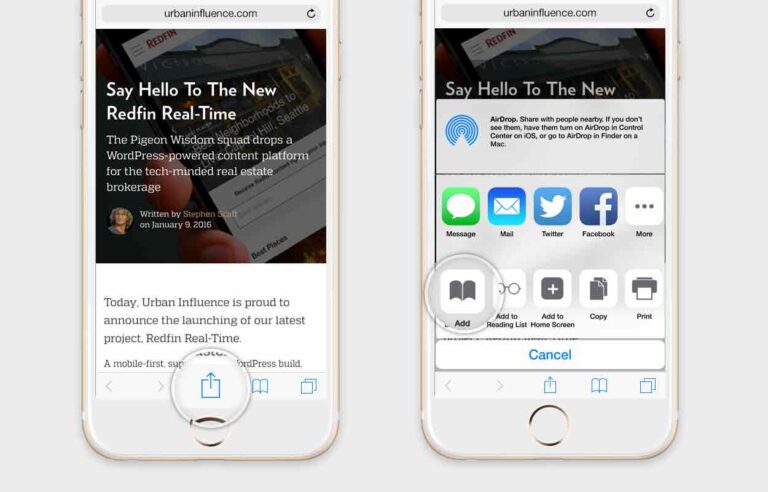
4. Boom. You’re done son.
BLOG
Related News
Sea allBlog, Branding, Life, News
Designer Inspiration
When I find myself hitting a wall or looking for creative inspiration there is a manifesto I often read. I have kept a copy of it for years and it is generally one of the
Blog, Code, Design, Life
Five Features On CodePen
Everyone in the pigeon coop has been busy working on projects and playing each other in ping pong, but that has not stopped us from sharing some code snippets on CodePen. There have been
Blog, Design, Life, News
Branding 101: What is a Brand?
You hear the word ‘branding’ thrown around a lot these days. After all, building a brand that is recognizable and accessible in both the physical and digital realm has become more important than ever
Design, promotion, work
Fresh New Way To Share: Cinchshare
Cinchshare came to us looking for a new brand, a web app, and custom code that they could implement for their social media sharing platform. The founders had originally built the site and software